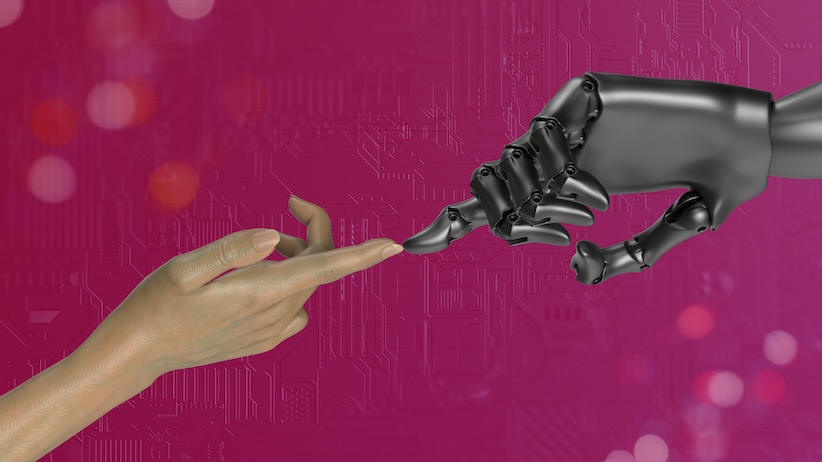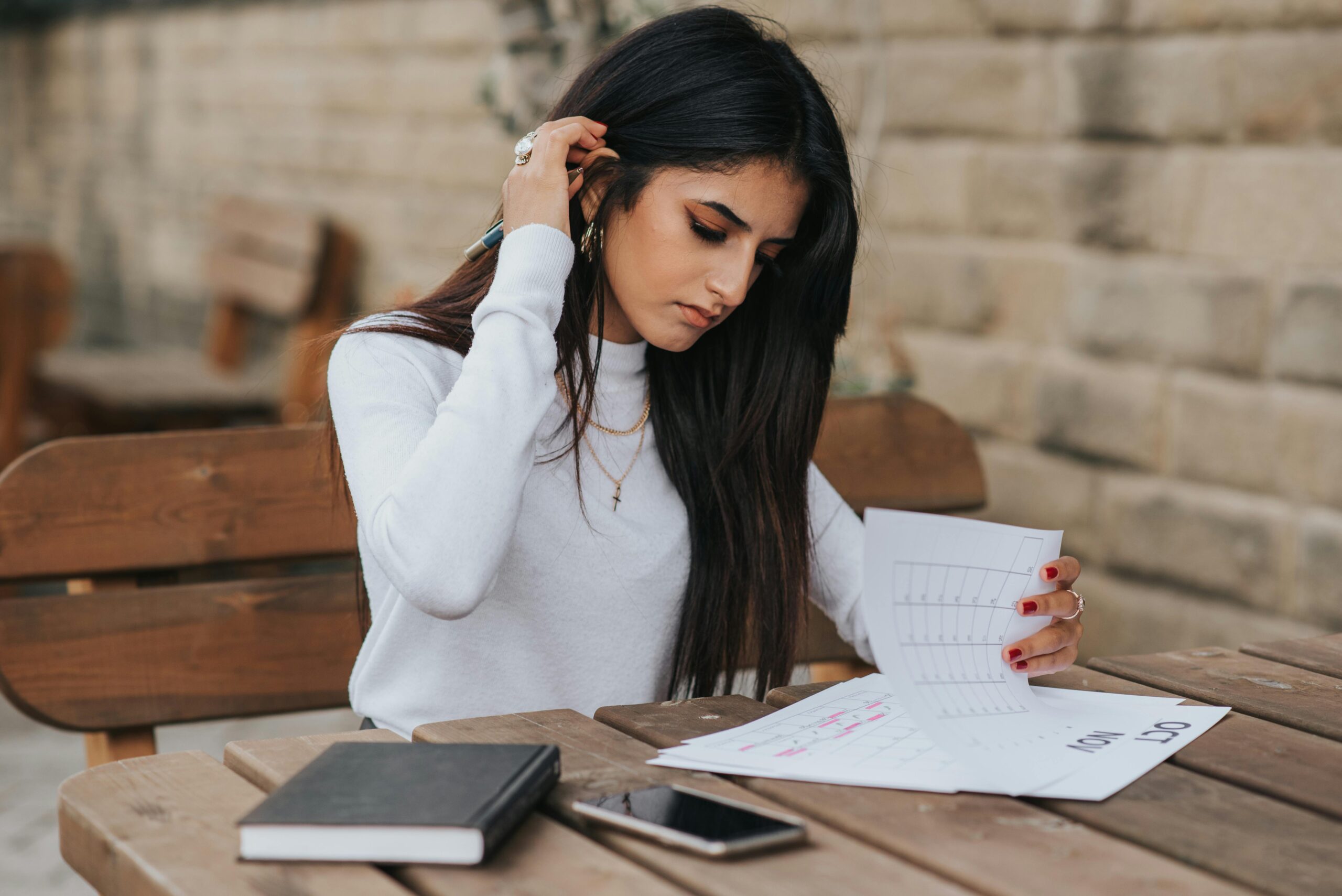Do you always get along with your family? It’s true with any group of individuals that spends a lot of time together, and even more so when there’s that familial connection, each family member relates differently with every other member on a one-to-one basis. Then when everyone sits down at the table for dinner, the interpersonal dynamics of the group can multiply in complexity, so much so they seem almost impossible to untangle. It’s that exact untangling that therapists tackle in family therapy sessions. If a family is having problems, seeing each member individually might not be enough. You need to be able to sit down and facilitate family therapy to work through their issues together and get them the help they need.
Similar to how complex family therapy sessions can be, keeping track of them in your database can also be challenging. You need to keep track of multiple client details including billing information, contact details, relationships, and all of the notes you take within the sessions. With some client management systems, this can be needlessly complex and confusing. Luckily, with Owl Practice it’s as easy as linking two contacts together in our Circle of Care system.
Family Therapy
Problems within the family can arise from any number of factors. Individual issues with one member can exacerbate already existing problems within the entire family. Big life changes, like moving to a new location, a loss of a family member, or a change in the relationship between parents, can put a tremendous amount of strain on each member of the family. Although all of these factors can cause major issues individually, they can also impact the overall family dynamic.
Family therapy is how we can address the difficulties that have arisen out of the complicated interpersonal dynamics of family relationships. Sessions that focus on the entire family unit can help everyone to better see the issues and challenges of the individual members of the family, and work together to figure out how to best move forward through therapy.
Circle of Care
One of the major reasons why Owl Practice is so popular with mental health professionals is our dynamic record-keeping systems. When you take on a new client, you create a detailed contact page for them that will include not just their name and general information but also everyone else who is important to their mental health file including parents, guardians, teachers, lawyers, social workers, doctors, and many others.
When you’re setting up new contacts in Owl Practice, you will also have the option to create linked accounts. This is where you can link two different client profiles together, detailing the exact relationship between them. For example, you could create linked profiles between parents and their children, or between two members of a struggling couple. Not only does this make remembering client relationships easy, but it also pays huge dividends when it comes to setting up therapy sessions with multiple people, like in family therapy.
Linked Accounts
Linking together accounts with Owl Practice is easy.
First, add all members of the family as regular individual clients in Owl. Once everyone is in the system, go to the “Circle of Care” section of any of those client profiles in the “Contact & Clinical” section. There, you’ll see two options: “Add Contact” or “Add Linked Client”. Select “Add Linked Client” and then search for the related client contact in your database.
Once you’ve found the appropriate contact, you’ll need to specify the relationship with that client, along with any relevant phone numbers or email addresses. Here, you’ll also have the option to set a client as the primary contact for emergencies or billing purposes. You can also choose which members of the family will get appointment reminders in their email. After filling out all this information, you simply need to hit “save” and these client contacts will now be linked together.
Appointments
By linking together client contacts, it will become much easier to set up family therapy sessions.
To start up a session, select a primary contact and choose the type of session you wish to have. Owl’s system will automatically recommend a list of suggested attendees based on the type of session that you choose. For example, if you’re trying to set up a family session, it will automatically list all members of the family, showing you the relationships between them. If you were to start setting up a couple’s therapy session, Owl would only include both parents as attendees.
Let’s say you want to set up a family therapy session. If you go to the mother’s contact and select a “family session”, Owl will automatically include the father, brother, and sister as attendees. If this family session is only for specific members of the family, you can remove individual attendees by clicking on the “x” beside their name in the edit session window. This feature can save you lots of time having to look through individual contacts to set up the exact group of clients that you wish to see.
Notes about Sessions
Information that comes up in a family therapy session might prove to be valuable when you’re working with members individually. Whenever you take a note in a family therapy session, that note will automatically appear in the “Sessions & Notes” tab of each attendee that was at that session. Having all of this information attached to all linked contacts can greatly simplify the note-taking process, as you won’t have to worry about jumping around contacts to make notes about each client in the family session. With the features offered through Circle of Care, you’ll be able to keep a full clinical history of all of your clients within their profiles, no matter if they came in as an individual or together as a member of a family.
Billing
Family therapy sessions will show up differently than individual ones on invoices, receipts, account summaries, and your notes. For these sessions, you’ll see a list of all the people who attended that session (although no-shows and cancellations will show up the same as before). When billed, the amount charged for the family session will only appear on the primary client’s profile, not across all profiles of those who attended the session.
Family therapy sessions can be a valuable method of helping your clients work through their issues along with any issues that are part of the family dynamic. With Linked Contacts and the Circle of Care, Owl Practice gives you the necessary tools to easily track all members of the family, no matter who you see in each session.
If you’d like to see everything that Owl Practice offers, we invite you to sign up for a free demo to discover exactly how Owl Practice has revolutionized mental health practices all across North America! If you have any questions about our services, please contact us at support@owlpractice.com
As always,
Practice Wisely